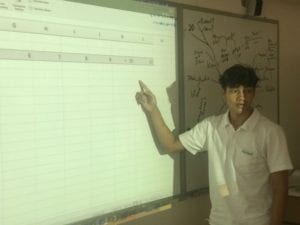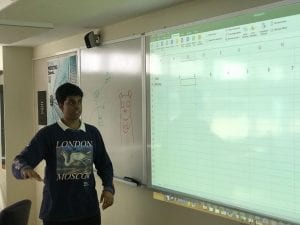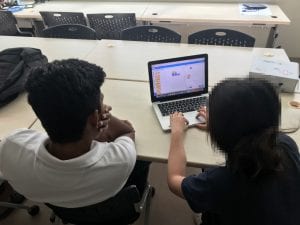Summary:
- In his lesson, we introduced Quizlet as a learning tool for our clients.
- We start off by explaining what the purpose of this interactive website was and how we as students use it so heavily in school often.
- We showed our clients how to make a quizlet, in terms of writing the question/term on the left and then writing the answer/definition on the right.
- Our clients started to make their very own Quizlet on a topic that they loved, ranging from Singapore facts to cooking recipes to maths problems.
- After they made at least 5 terms, we created the flashcards and then introduced the different activities hosted by the website which makes the learning of the definitions and questions fun and effective.
- We looked at “match”, “learn”, “flashcards”, etc.