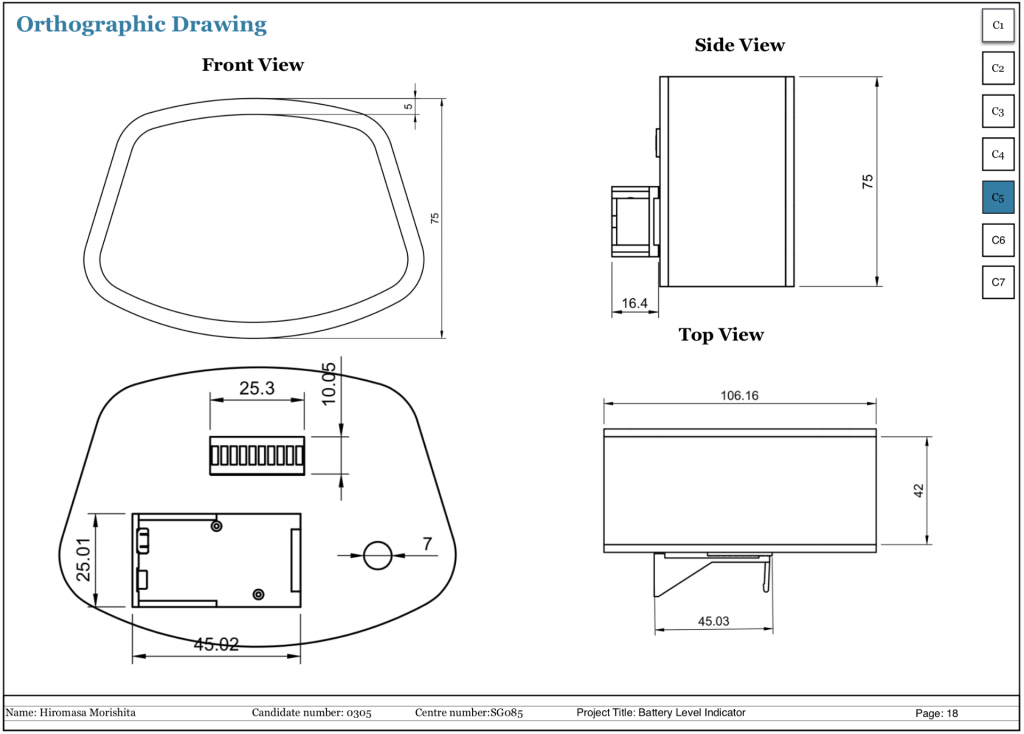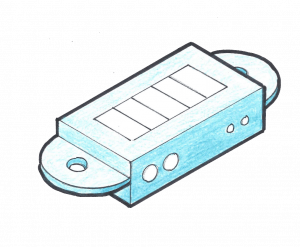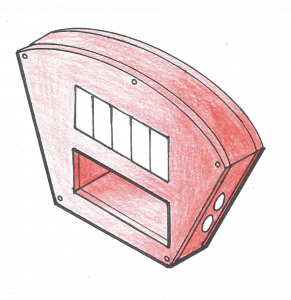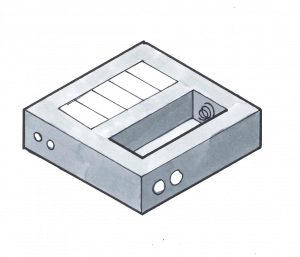In this project, my final product is a battery level indicator. Despite my circuit being relatively minimal in terms of soldering, I did run across some issues. One of them being a huge disappointment, the fact that the 10 segment digital display didn’t work the way it was supposed to. Even after pressing or adjusting the jumpers onto the digital display didn’t help, only 1 segment lit up, implying it wasn’t a soldering(connection) issue. After several other repeated trials, I realised these methods weren’t working.

With the help of others, I then thought, I could just try out the other mode that is available on this circuit, the single colour display. Currently, it was on multi-colour display, a display of battery levels using ‘multi’ colours, including red, yellow, orange and red. Since, the state the indicator was only displaying green, whilst doubtful, I thought something may have been wrong with the multi-colour feature. I then attempted switching to the other mode despite the single colour mode being less desirable, but without my indicator working, I decided it was better to compromise. To my luck, after switching, all the segments seemed to light up and although it may have not been the desired outcome, I was glad it at least worked at the end.