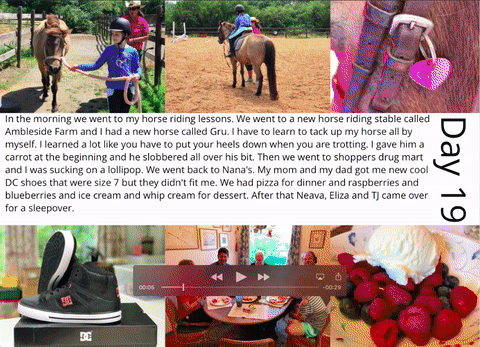For the past two summers, my kids have each created a summer journal using Book Creator on the iPad. I thought it would be a great way for them to remember their summer and do a little bit of writing every day.
Last year, when I wrote about creating a Book Creator Summer Journal, I mentioned three tips for success. 1. Keep it simple – Make one post per day and simplify the design of each page. Feel free to use text to speech to help with the process of writing. 2. Make it Visual – Adding photos and videos is a great way to make your book look great and also can help support the writing process. 3. Get into a routine – my kids write first thing in the morning about the previous day and this helps them remember the details of their day.
So what changed the second time they made their journals? Both kids knew what to expect and actually really enjoyed looking back on their previous summer. So this time they were excited to write in their journals and add photos and videos. They often reminded me to capture a photo or a video of something so they could include it in their book. At the end of their books they each created a section where they took a picture of the cover of a book they had read over the summer and recorded an audio summary of what the book was about. Seeing the books at the end of their journal was motivating for them to read more.
So what can you do to support your child and their journal? You can start by following the guidelines listed at the beginning of this post of keeping it simple, adding media, and keeping to a routine. Encourage your kids to capture photos and video but also capture your own media every day . These photos and videos will be able to be used in the journals but also are useful in helping remember what happened each day. You can also encourage your child to add details to their writing and read back over their writing with them every day. 
We have another option this summer for our journal. Book Creator is now online and you can make a book using your Chrome browser. One of the advantages of this is the the book is stored online so it can be accessed from any computer and it is always backed up in the cloud. On the other hand, the major disadvantage is that you have to have a computer and an internet connection. When you are travelling in the summer, this isn’t always easy to organize and you might find that your kids go a number of days without writing in their journal. Because of this, our kids will continue to create their journals on the iPad but you should choose the method that works best for you.
This past December, we were in Canada for Christmas for the first time in eight years. One of the first things my kids asked me was if they could create a Christmas Book Creator journal. This was a sign of success of what we have been doing all along as our kids were motivated and excited. It was filled with all the regular things, writing, photos and videos. But mostly, it was full of special memories that we are going to enjoy looking back on for many years to come. I highly recommend trying it out for yourself.